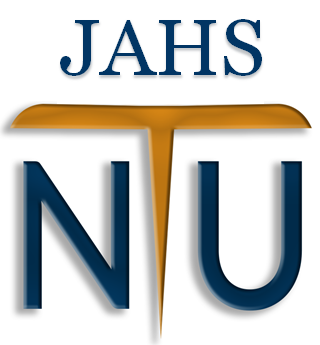Journal Cover

First, open the OJS dashboard page. it is located in the upper right corner of your profile.

After that, select “New Submission” to start submitting our article submission.

Step 1, after opening the page, fill in the requested data (mandatory) and the rest.

Step 2, select the Article Component * that you want to select. Then upload the file you want to send. Then Press Continue.

In the “Review Details” step, we can change the name of the file to be sent (if you want). If done, press Continue.

In the “Confirm” step, we can add more files (if there are other files that we want to add). If you are sure, press Complete.

If there are more files you want to add, you can press “Upload File”. And then click “Save and continue” when done. Like the example image below.

Step 3, in the “Enter Metadata” step. fill in the desired data and if so, select “Save and continue”
Tips :

Step 4, in the “Confirmation” step, if you are sure, you can press “Finish Submission”.

And your article has been submitted to the OJS journal. You have to wait for your submission (article) to be reviewed by the admin / journal owner, the Journal Manager, the Journal Editor, and the Production editor.
You can click “Review this submission” to check your journal / article submission.

Author Guidelines
These instructions contain three sections, namely: (research template, writing references, instructions for authors), and as below:
DOWNLOAD FILES:
All submissions must meet the following requirements.
The names and email addresses entered in this journal site will be used exclusively for the stated purposes of this journal and will not be made available for any other purpose or to any other party.
Journal Cover